Instagram’s Privacy Policies And How To Delete Your Data Or Opt Out
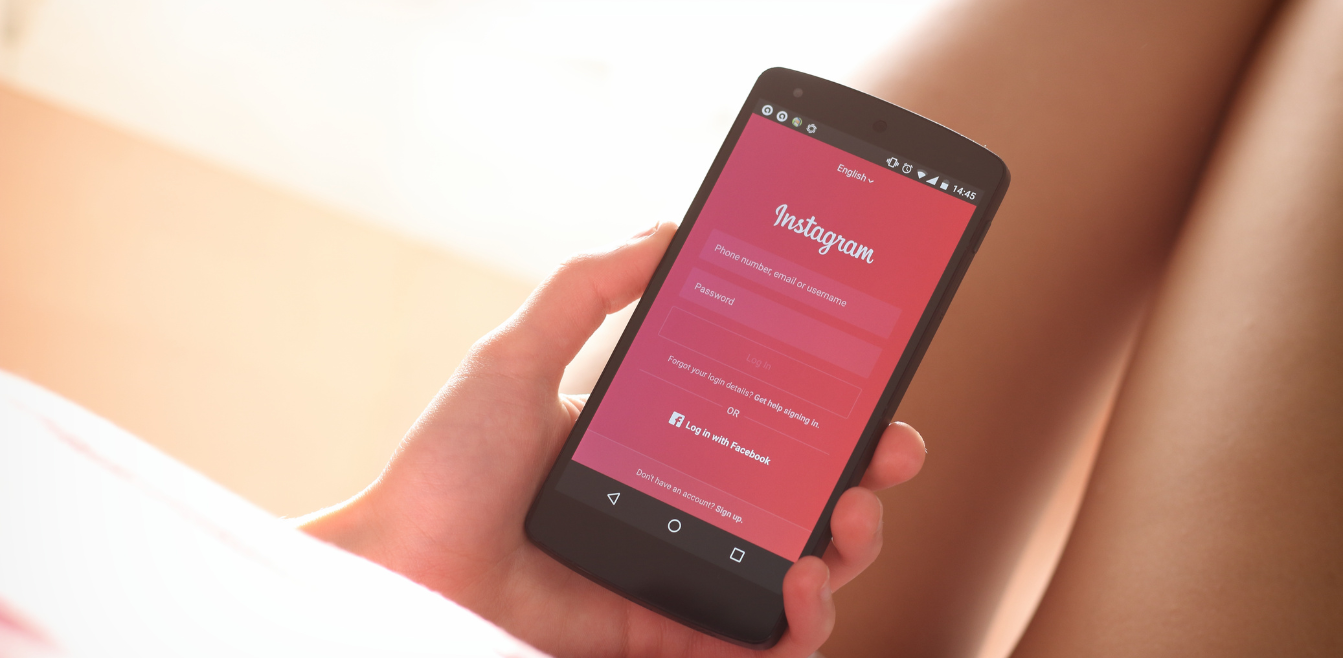
Introduction
Instagram's Privacy Policy delineates the collection, use, sharing, and protection of information in relation to the use of Instagram's services, which encompasses its mobile services, website, and any related software. The policy extends to how user information is handled, the choices users have concerning their information, and the measures taken to protect it.
It also details the shared responsibility between Instagram and other companies they collaborate with in providing their service. The policy underscores the importance of informed user consent and aims to furnish users with the necessary tools and knowledge to manage their data effectively.
Instagram’s Privacy Practices
Instagram's privacy practices encompass how the platform collects, uses, and protects user data. Here's a detailed breakdown:
Information Collection: User Registration Data:
Includes names and passwords of account holders.
Content Data:
Captured content like photos and videos, along with data linking users to photos they took, tagged, or liked.
Communication Data:
Text message history, address book contacts, or other similar personal information.
Usage Data:
Metadata on how people use the Instagram mobile app, transactional data from Facebook products and services.
Biometric Data:
Facial recognition data.
Device and Location Data:
Data on which devices are linked to which accounts and geolocation data.
Usage of Personal Information:Ad Personalization:
Instagram's primary motive for collecting data is to personalize ads displayed on your feed. The ad targeting is influenced by personal account info, usage patterns, and location, among other data points.
Facial Recognition:
Instagram uses facial recognition data to recognize users in photos automatically.
Market Research and Communication:
Additional data helps Instagram in strategic market research, communication with users, and countering suspected misuse.
Data Protection:Public Content:
Given that Instagram is designed for public photo sharing, many pieces of content are public by nature. Users are warned to be cautious about what they share.
Account Settings:
Instagram provides account settings to control who can see and access your profile. However, using third-party apps might have previously exposed your photo content to search engines.
New Policy Measures:
Under new policies, app developers can't use your data unless you've been active on Instagram in the last three months. Also, allied apps are required to disclose whether they use advanced personal data.
Data Retention Post Deletion:
Upon account deletion, posts vanish, but data shared by others isn't considered part of your account and is retained by Instagram.
Other notable points include Instagram's ability to alter user accounts by deleting, editing, blocking, and/or monitoring content or accounts containing the content once the terms and conditions are accepted.
Instagram aims to create a safe and supportive community with tools and resources to help users maintain their privacy and safety on the platform. These practices reflect Instagram's broader strategy to both offer personalized experiences and maintain a level of user safety and privacy, albeit with a notable amount of data collection.
How To Contact Instagram's Privacy Department?
To contact Instagram's privacy department or report a concern regarding privacy, there are several steps and channels through which you can proceed:
1 - Email and Phone Contact:
Instagram's contact phone number is mentioned as 650-543-4800 and their contact email as support@instagram.com, though it's noted that it's highly likely you won't receive a response through these channels.
2 - Direct Reporting through Instagram App:
If you come across content that you believe violates your privacy, Instagram suggests first reaching out to the individual who posted the content and requesting them to remove it. You can do this by commenting on the post or mentioning them in one of your own posts.
3 - Instagram Help Center:
Instagram has a Help Center where you can find guides and answers to common questions. There's a specific section to report a photo or video that violates your privacy. Through this section, you can fill out a form providing details about the privacy violation and your account information.
4 - Self-Service Tools:
Instagram provides self-service tools that allow users to access and review their data on the platform. To utilize these tools, you would need to go to your profile page, tap the menu in the upper right corner, and select "Your Activity".
These channels are designed to address different aspects of privacy concerns on Instagram. It's advisable to use the most appropriate channel based on the nature of your privacy concern.
How To Delete Your Data From Instagram?
According to their privacy policy, you can email Instagram at support@instagram.com to make delete requests. PrivacyHawk can also help identify companies that have your personal data and makes it easy to mass delete yourself to reduce your digital footprint and reduce your risk of being targeted by scams, fraud, and identity theft. You can try it for free on the App Store today.


.svg)